ViewManager: Persistent Views in Single-Page Web Apps
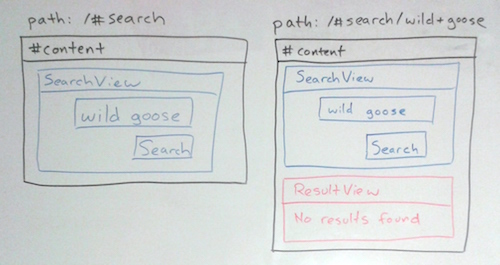
JavaScript frameworks like backbone.js make it easy to create web app content based on the path using Router and View objects. But what if you want some views, and their state, to persist across certain routes? That can be tricky, so I created a simple ViewManager class to take care of the hard parts.
For a concrete example, consider an application that shows a search form (SearchView) and displays the results (ResultView) when it's submitted. You might want to keep displaying the search form along with the results, in case the user wants to modify their search (this is exactly the case that inspired ViewManager while I was working on MediaMeter Dashboard). Following best practices for single-page apps, you put the search results under a different path from the blank search form to allow links directly to the results. But now it gets complicated. If the user gets to the results from the search page, the SearchView already exists, but if the user is coming from a link, the SearchView needs to be created. Same route, different behavior based on the previous route. One approach would be to remove and destroy all views and create them anew every time the route changes. But on top of potentially hindering performance, creating a new view every time destroys useful View state, for instance: whether components of the view are expanded or collapsed.
ViewManager makes it easy to persist views across routes by providing a factory to create views when needed, and a method to automatically hide/show views (similar to the d3.js general update pattern). The getView() factory method takes a View constructor as an argument and either returns the existing view of that class, or creates a new one. The client code doesn't need to keep track of which views already exist, just always call getView() and you don't have to worry about creating duplicates.
The showViews() function is the other half of ViewManager. This function takes a list of views to display, hides any existing views not in the list, and adds any new views that aren't already displayed. If one of the views is already displayed, it won't be recreated and all of the DOM elements will maintain their state. This functionality is also really helpful if you want to add a fade or slide transition when a view is shown or hidden, but don't want to trigger it on route changes.
